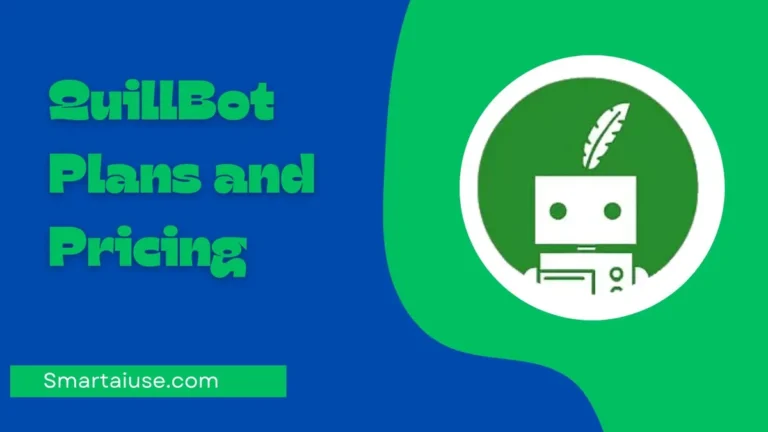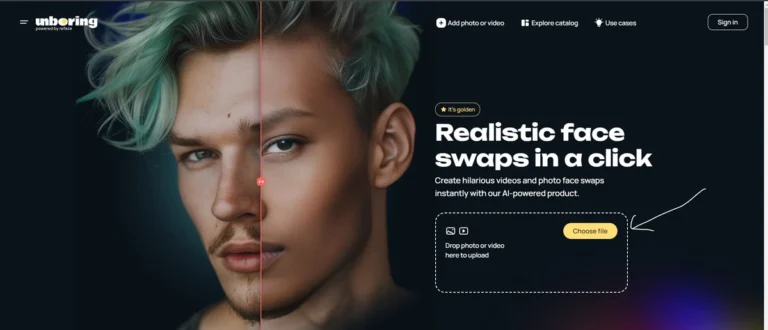Remaker AI Review 2025: Features, Pricing, Benefits, Use Cases

Remaker AI (remaker.ai) is a new tool launched in 2024 that offers cutting-edge AI tools to assist content creators.
Its face swap AI tool is becoming more popular than the rest of the tools so far.
Let’s dive deep to understand this tool and its features. This post aims to find out Remaker.AI possibilities and how you can leverage this AI-powered tool to ease your content creation process.
What Is Remaker AI?

Remaker.AI is an AI-powered tool that uses cutting-edge technologies to generate top-notch outcomes.
It offers various easy-to-use tools that can help content creators, photo editors, and video editors reduce tedious manual work.
In today’s digital world, it is no wonder content marketing is an effective tool for business success.
But content creation is not an easy task, you have to be creative as well as hardworking.
But with many AI tools coming to the market are helping people create top-notch content effortlessly – saving time so you have more time for marketing and handling customers.
Remaker AI claims that its AI tools are designed to create and enhance visual content like Images and Videos.
They have also mentioned their tools cater to e-commerce owners, social media managers, and content creators.
How Does It Work?
As per Remaker.AI, they use sophisticated artificial intelligence models in the backend to get easy to complex work done with quality.
They also claim their AI-powered tools significantly reduce time and effort for various image editing tasks with automated features than traditional tools in the market.
At the front end, it works on credit systems. This means deducting 1 to multiple credits from your account to get the work done.
Each tool has a different credit cost. Basically, the more complex the work the higher it costs the credit.
Features
Remaker.AI is gaining popularity with its image face swap AI tool. For people looking for fun photo editing, self-photo face swapping for entertaining purposes, meme content creation, and creating marketing materials, this online free face changer is a fun yet effective tool to explore.
Swap Head: A swap head or face is a super cool tool that you can use for fun purposes or social media content creation like growing a meme page or Instagram page with unique and entertaining photos and images.
Gender Swap: This tool also swaps gender which is also an interesting AI tool to explore for free. Create your images with opposite and have fun with friends.
Celebrity Face Swap: Who is your favorite celebrity, and who would you love to look like – swap your celebrity face with your face easily with this AI tool.
Meme Face Swap: Do you love memes and want to create memes that are engaging and go viral? Use this tool to swap different meme faces and convert them to a more interactive meme. Memes are effective to grow your social media pages and you can also use them in your video content to engage your viewers.
Swap with Movie Roles: Want to be in a specific of your favorite movie? This tool claims that it can swap your heads with your favorite character in the movie image scene.
Face Swap on Painting: Remaker AI face swap on painting is another interesting tool that you can use to create engaging content with your creativity.
Pricing
Remaker AI offers a freemium pricing model, allowing users a free plan with 30 credits. Its premium plan pricing are credit based that are:
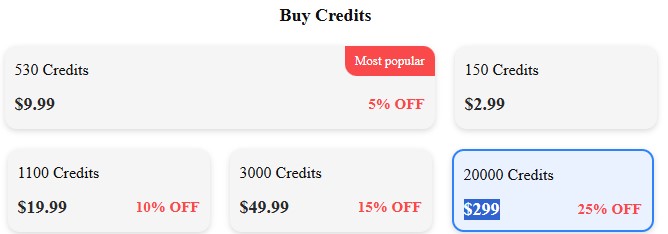
- $2.99 for 150 Credits
- $9.99 for 530 Credits
- $19.99 for 1100 Credits
- $49.99 for 3000 Credits
- $299 for 20000 Credits
You need these credits to use a variety of tools such as AI face swaps, image upscaling, background removal, and video enhancement.
Remember, each tool costs a different amount of credits as shown in the image below.
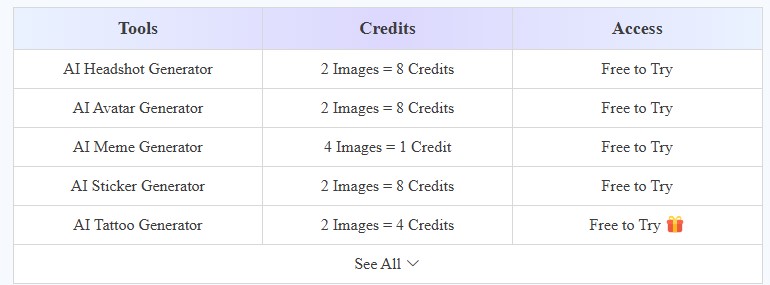
How To Use Remaker AI Video Face Swap Tool?
Remaker Video Swap is a cutting-edge AI-powered tool that is designed to replace any face or face with custom photos in minutes.
You will only be asked to provide video clips and photos as input – the rest will be done its AI itself.
This tool leverages deep learning and neural network technologies to identify and replace faces while maintaining natural expressions and lighting.
While it is in its learning face, it is capable of providing satisfactory outcomes. For more complex video clips, it still lags bringing a natural look to the video.
Overall, Remaker AI is a new face swap tool and pretty good to leverage in various video editing projects.
Pre Check Lists Video Face Swap Remaker
Some of the things you need to ensure perfect to generate top-notch results:
- Stable Internet Connection: It needs a stable internet to process seamless uploading and swapping processing.
- High-Quality Video: Try to use better-quality video to get optimal results or a real-looking video face swap.
- Compatible Device: Ensure your PC, laptop, or smartphone is compatible with the tool and runs smoothly.
- Prepared Face Images: Ensure you’ve used clear, high-resolution images of the faces you want to swap with.
- Permissions: Remakers usually ask for privacy consent, hit the full read before using – accept or reject.
Step By Step Guide To Use Remaker AI Video Face Swap Tool:
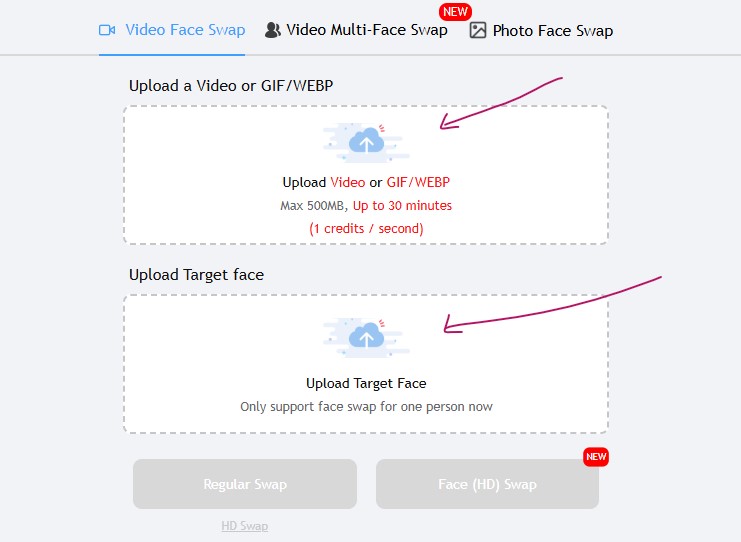
Here is a step-by-step guide to using Remaker AI video swap tool:1.
1. Create an Account
First of all, visit the official website or open its app on your device. There are many fake or duplicate Remaker AI apps, make sure you’ve installed the real one.
You can sign up using your email address or you can use it directly.
2. Upload Your Video
The second step is to navigate to the video swap face section and upload the video you want to edit.
Your quality and valid format for the video that Remaker AI accepts and processes.
3. Select the Target Face
Now, the next step is identifying the face you want to replace in the video and marking them.
Their interface is easy and you can do it without any difficulties, so don’t worry!
4. Upload the Replacement Face
Now of of the important steps in all these processes is uploading a face you want to swap in the video.
Make sure you’ve uploaded clear and high-resolution images that make it easy for AI to integrate and process. A high-quality image usually helps you get better outcomes.
5. Adjust Settings
Now, customize parameters like blending intensity, expression mapping, and skin tone matching for realism – do carefully.
6. Preview the Result
It is a feature that lets you pre-view before finalizing. This is a helpful feature Remaker AI provides.
It helps you find the flaws in the video and re-edit it again and again.
7. Export the Edited Video
Final step, once you’ve ok with the video – save the video and relax. You’ve successfully did it!
Remaker AI Image Face Swap Free Tool?
Are you also excited and want to hit a try? Well, using this AI tool has a simple process.
You just need to open the Remaker AI tool in your browser and get started.
There you’ll get to see different options like Face, Multiple Face Swap, and Face Swap in Batch.
You need to select any of the options you prefer. Then, follow the required steps by accepting the privacy consent. For more details go down!
Want to Use Remaker AI Face Swap Tool professionally? Follow this instructions without missing any of these steps.

Step 1: Open Remaker AI Website or App
Launch this tool in your browser and get started with the below steps.
Step 2: Navigate To Menu
At the top right corner, click on the menu bar and then select face swap. You’ll be redirected to the AI Face Swap tool page.
Step 3: Upload Images
Now select the option between face swap, multiple swap, and batch swap. I’m assuming you’re selecting the first one which is a single-face swap tool.
Then, upload both images of you and the person you want to swap faces with.
Step 4: Hit The Button & Wait
After that hit the button to submit them and relax. The AI tool is making your outcome ready, it takes a few seconds.
Step 5: Download & Save
This is the final step which is to click on the download button and save the AI image in your device. Done!
Pros and Cons
Here are some pros and cons of using Remaker AI, based on its features and user feedback:
Pros
- User-Friendly Interface: Its user-friendly interface allows you to swap single or multiple faces easily and effortlessly.
- Customizable Face Selection: You’re allowed to upload an image (which you’ve chosen) to face swap in the video.
- High-Quality Face Swapping: They claim a high quality face swapping with their tool.
- Multiple Face Swap Capability: You can upload multiple images and swap them in the video.
- Secure and Private: As per Remaker.ai all the uploaded images are not stored without user consent and practices secure operations.
- Cross-Platform Compatibility: This tool is compatible with different platforms, including Windows, and macOS.
Cons
- Performance Issues with Complex Tasks: Remaker AI is still lack while working with complex projects.
- Not Ideal for Large Files: It is currently in initial face, so users may face problems with completing large files tasks.
Remaker AI Free Tools List (35+) To Explore
Remaker AI is not just a face swap AI tool, it offers extensive array of free image editing and video editing tools.
These are the list of free tools from Remaker.AI which you can leverage in your content creation journey.

1. AI Portrait Generator: Create, enhance, or modify portraits with this AI-powered tool.
There are lots of customization features to enhance the quality of your image.
2. AI Headshot Generator: This tool allows you to generate heads based on the input you provide.
You have to select gender and give some information like age, describing hair, clothing, expression, and background to get the desired result.
3. AI Passport Maker: Want a passport photo urgently, use this tool to make a quality passport photo.
4. AI Avatar Generator: Its AI-powered avatar generator offers an easy way to generate amazing avatars. You just have to upload a face and the rest do this tool itself.
5. AI Image Generator: Generate images with prompts!
6. AI Baby Generator: This tool is fun and exciting to use. Upload the husband and wife photo and see their baby image generated by the AI.
7. AI Sticker Generator: Generate beautiful and creative stickers with their AI sticker tool.
8. AI Emoji Generator: Explore generating different types of emojis and use it in your creative work.
9. Face Swap: It is already discussed above. It is a AI-powered tool allows you to swap face from photos and videos.
10. Old Filter: Use old filters for fun and entertaining purposes. You can also share with your audience to engage and build a fun connection with them.
11. Image Editor: Use Remaker AI image editor for quick and easy editing with various features and filters.
12. AI Tattoo Generator: Generate brainstorming ideas and create awesome tattoo with the help of this AI tool.
13. Photo to Anime: Quickly turn your photo into an anime. This tool is great for anime lovers and fans.
14. Image Uncrop: Use this tool to uncrop your image with perfection.
15. AI Image Upscaler: Want to upscale your image online for free? This tool is also offered by Remaker AI.
16. Background Remover: Tools like background remover are common but very helpful for content creators and businesses.
18. AI Watermark Remover: The list also includes AI watermark remover which is again a must-have tool for digital marketers.
19. AI Object Remover: When you have to remove any object from the image, this tool comes to use.
20. Sharpen Image: Make your low-quality image, more sharpen!
21. Unblur Image: Sometimes we have to unblur images so this tool will be helpful at that moment.
22. AI Video Enhancer: You can explore this tool to enhance your video content when needed.
23. Image to Video: This tool allows you to convert beautiful images into mesmerizing video content.
Yes, there are also various dedicated tools available online that you can use.
24. AI Talking Photo: Remake AI also includes an AI-taking photo tool generator.
25. AI Animate Photos: Leverage AI technologies to convert normal photos into animated ones.
26. Ai Live Portrait: Feel the experiences of AI-powered live portrait functionalities.
27. AI Video Background Remover: Not only image remaker AI also comes with a video background remover that is AI-powered.
28. Voice Clone: A cool and interesting AI tool to clone anyone’s voice.
29. Crop Image: This tool also offers image cropping features.
30. Image Converter: Convert images to jpg, png, webp, etc.
31. Meme Maker: Take advantage of this free tool to create viral memes and fun art.
32. Ugly Avatar Generator: Generate ugly avatars for fun purposes! You need to upload images to create ugly based on that.
33. Extract Audio from Video: This is another highly useful tool for content creators that you can explore.
34: Webcam Tester: Use this exciting tool to test your webcam.
35: Microphone Tester: An AI-powered free microphone tester from Remaker AI.
FAQs: Unleash Your Creativity with Remaker.AI
Is Remaker AI Free?
Yes, you can use Remaker AI for free. However, some of the tools require credit to run and you have to purchase them.
But, they offer some free credits when you sign up which are perfect for exploring and finding out its usefulness.
Why Use Remaker AI?
Remaker AI offers top-notch tools in one website and an app. This helps you avoid using multiple separate tools for small tasks and saves valuable time.
Can I Use Remaker AI on my Mobile?
Yes, you can use this tool in both mobile and desktop versions as you prefer.
Can I Use Content Generated by Remaker AI for Business Use?
Yes, you can use but make sure you’re not violating any rules like using another’s image without consent, presenting someone badly, hurting someone’s reputation, and more illegal use.
Conclusion
Remaker AI is a hot tool in 2024 that everyone wants to know about it. The reason behind this is because of its interactive and engaging AI tools.
It offers various visual content creation and enhancer AI tools in one basket.
Its exciting tools, easy-to-navigate interface, and satisfying outcome capability are pushing it up day by day.
However, some of its tools like face swap concern various issues if used in an unethical way.

I’m Gulshan Prasad, founder of Smart AI Use, a blogger and content creator with over 5 years of experience. I help individuals and businesses unlock the potential of AI tools for smarter content creation and growth.